Our ability to connect our accountability and filtering services into deeper parts of the iPhone, including apps, and force Google safe searches no matter where Google is accessed has been very helpful to our members. Now, with our latest update for iOS 15.1 and higher, Covenant Eyes has brought Screen Accountability to the Safari browser!
Our members have asked a lot of great questions about the updated Covenant Eyes sensor app. I thought that I’d address a few of the more common questions that have come through both our blog and our world-class Member Care team.
Question: Am I required to use the built-in Covenant Eyes browser instead of Safari®?
Answer: No! If you are using iOS 15.1 or higher, then Covenant Eyes provides all the features of Screen Accountability in the Safari browser. It’s important to make sure the Safari extension is installed and locked, though.
Question: Can you see my texts?
Answer: No, we cannot see your texts. iMessage activity is not available to us.
Question: Is every app monitored?
Answer: Covenant Eyes takes screenshots within the Safari browser (only on iOS 15.1 and higher—screenshots are not taken in Safari with older versions of iOS) and the Covenant Eyes browser app.
Covenant Eyes cannot take screenshots in other apps, but it does report explicit web domains. A domain name means things like “Instagram.com” or “Facebook.com,” but not the specific addresses (instagram.com/user-profile-john-doe or facebook.com/my-group-name/). Covenant Eyes reports these domains but cannot distinguish between actual websites that are clicked on and background data that is accessed by an app.
Question: Does Covenant Eyes block porn in every app?
Answer: Covenant Eyes cannot filter the content that might be shared within an app. We can’t block nasty language on Snapchat or stop inappropriate direct messaging and pictures on Instagram. And we can’t monitor content in apps that isn’t domain based.
The best way to prevent access to inappropriate content in apps is to remove them from the device and then use Screen Time to prevent apps from being installed. Using the website version instead (e.g. facebook.com, instagram.com, youtube.com) in Safari or the Covenant Eyes browser helps to ensure that explicit websites are blocked and explicit content is reported.
However, Covenant Eyes does block and report explicit web domains. We also have a wonderful handle on Google, no matter where Google is accessed on the device. If a person finds a hidden Google search in an app (and they’re everywhere) and thinks they can get away with an unfiltered search, Covenant Eyes forces a Google safe search every single time.
For more details on Covenant Eyes filtering, see here!
Question: What is a VPN? Did Covenant Eyes invent this?
Answer: A traditional virtual private network (VPN) is typically used by employees to securely access corporate files from remote locations (i.e., home or hotel). Now, the term VPN is more often used to describe commercial VPNs that are used by everyday people to connect to the internet more securely, thereby hiding their internet activity from their internet service provider or protecting their activity when connected to public hotspots.
Covenant Eyes utilizes the VPN feature on the iPhone to dig deeper into activity on the device. We didn’t invent it. We just found a neat way to use it.
Question: Can I turn off the “forced” YouTube restricted mode? It’s too restrictive.
Answer: Yes, if you use our “Standard Blocking” then YouTube restricted mode is not enforced. If you use “Strong Blocking” then it is enforced.
For help changing the filter settings for Covenant Eyes, check out this support article.
We’re pleased with our new iPhone coverage and constantly working on ways to make it even better.
We value your feedback and will continue to listen to our valuable members as we work together to create solutions that enable all of us to live porn-free. For more information about how Covenant Eyes works on the iPhone, check out this support article.


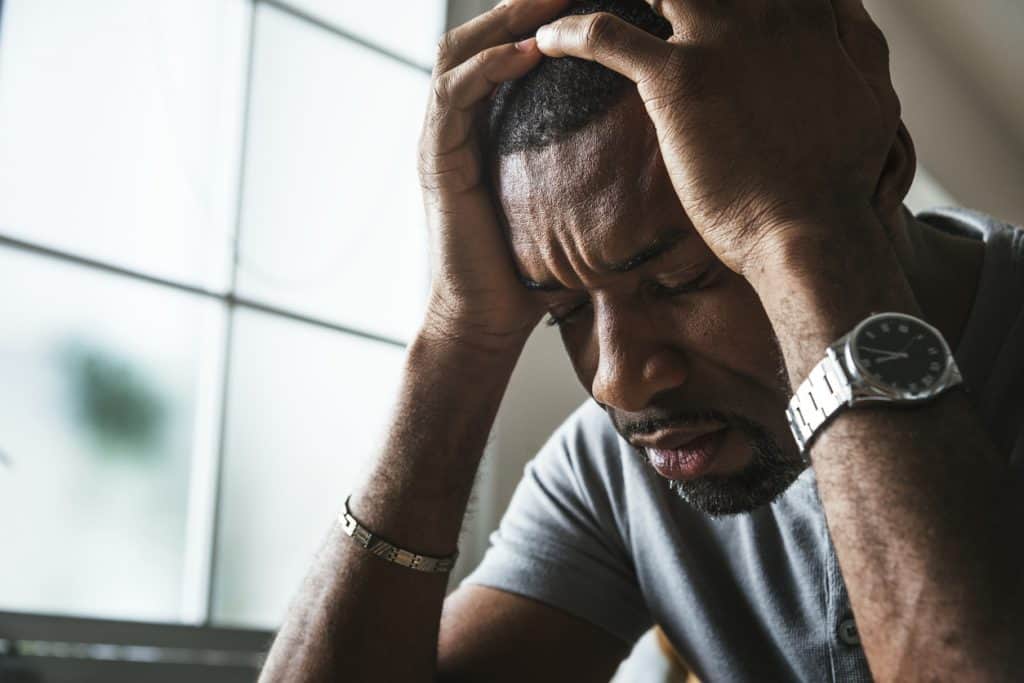





Restricted mode being enforced is a huge annoyance to me, is there any setting I can change or option to specifically turn off the VPN for YouTube only?
Hi, James – no, not currently. We’re working on a solution here and I hope to have an update soon.
Chris
It seems to me that since the update with a VPN, CE causes serious battery drain when I’m using Safari. I seem to be losing 1-2% battery a minute (or more) when just reading the news. I’m on an iPhone 6, iOS 11.4. Is this normal? Will it improve with a future update?
Hi, yes, the mobile development team is working on the battery drain. iOS’s new battery use features are giving us greater insight and I hope they’re able to come up with a solution.
Chris
Hi Chris. I live in Cape Town, South Africa. I have been using the App now for a month on my samsung galaxy A5 and have been very pleased uptill now. When I check which apps are open or running in the background, it always shows ‘covenant eyes monitoring’.
So this morning at 5am when my alarm on my phone went off, I could not put it off because all of the sudden there is a covenant eyes screen where I had to activate/allow VPN access !!!???
Why is this now necessary all of the sudden ? I was happy with the app as it was. It did not even give me the option to not allow VPN access.
Does the VPN access now allow you to gain access to my phone, folders and any files on my phone ? So could you access bank statements on my phone for example ? Or private recordings ?
Nevertheless I feel uncomfortable with VPN accesa, is there anyway of disabling it and still allow the app to monitor only ??
Thank you
Hein
Hello, I’m sorry. We’ve been in a beta mode for a few weeks and we’ve just recently released (last week) a brand new version of the app that might resolve your issues. Unfortunately, the VPN must be running for the app to work. It’s not a traditional VPN – we aren’t logging anything other than the top-level domain, so there’s no worries about credit card or bank information hitting our servers. We just utilize a few of the phone’s VPN features, which causes the phone to think it’s a traditional VPN. We had to transition to something other an accessibility, since we were using accessibility for something other than its true intent.
Chris
Hi Chris,
Was wondering if the VPN still tracks domains accessed in the private browsing mode in Safari? I feel fine leaving Safari enabled with the VPN update, but I wanted to verify if private browsing could still be a backdoor to unmonitored browsing. Thanks.
Hi, Bradyn – yes, we still monitor what’s clicked on in Safari even in incognito mode.
Chris
I don’t seem to have the same problems as other with Youtube. Actually, I have the opposite. i’m wondering how I can actually keep the Youtube restricted setting on. All I need to do is shut off the wifi on my iphone 7+ and the option to remove the “restricted” setting on youtube is readily accessible.
and by Youtube, I mean the Youtube App.
Hi, Julio – it shouldn’t matter what you toggle off and on in the YouTube app. The CE VPN should still force the Restricted Mode regardless. If this is not proving true, can you please call customer service at 877-479-1119? Thank you.
Chris
We are relocating out of the US for a tIme, and see the need for VPN service for security. Does the CE VPN provide security? Is it possible to use another VPN service at the same time as CE?
Hi, Corey – that CE VPN doesn’t not provide the security you’re looking for in a traditional VPN and ours cannot run at the same time as another. The world is definitely moving toward more privacy, so I completely understand your desire for a traditional VPN overseas. I’m sorry that we don’t have a solution at the moment.
Chris
YouTube Restricted Mode is ridiculous. It’s WAY too tight. Makes me want to scrap CovenantEyes.
Hi, Thomas – we’re definitely aware of this frustration with some of our users and are working on it to try and disconnect the VPN solution from the YouTube forced Restricted Mode. Please hang on! Thank you.
Chris
I am also finding YouTube restricted mode unbelievably restrictive. We’re also almost two months on with no solution. Please fix this!
Hi, I can tell you that we are actively working on this. We do know that it’s causing frustration with some of our users. Just checking – did you know that it’s triggered by being a filter user? So, it’s a trade-off until we find a solution. You could turn off the filter in order to have more YouTube access, but maybe that wouldn’t be safe for you. We are working on a better solution.
Chris
Should I expect that ALL of the web traffic that comes from iOS apps other than the CE browser will appear in the Detailed Browsing Log? Is there a difference in the way iOS CE browser traffic is reported and traffic that’s generated from other iOS apps…like News for instance?
Hi, Dan – yes, there is a difference. For traffic through the CE browser, you will see the exact address in the DBL. For traffic through an app other than the CE browser, you’ll see a combination of URLs that you understand, like “www.instagram.com,” and a bunch of addresses that don’t make sense, which is some of the encrypted chatter between the app and domain servers.
Chris
A friend of mine has CE on his iPhone, when he turns off the VPN after a few seconds it automatically comes back on. On mine it does not. How do I force my phone to use the VPN?
Hi, Ryan – after you add the CE VPN configuration, then click on VPN in Settings on your phone. You’ll see a little blue checkmark next to “Covenant Eyes” and a lower-case i for “information.” Click that lower-case i and make sure “Connect on Demand” is toggled on. If you’re still having trouble after trying that, please contact customer service at 877-479-1119. Thank you for being a CE member!
Chris
I generally haven’t used Covenant Eyes or other apps on my iPhone because of the lack of accountability. I was super excited when this VPN feature was released a few months ago but very quickly (within about 15 minutes) discovered how to turn it off in the iPhone Settings. A notification popped up warning me that I no longer had device wide accountability, and I surfed the net freely without anything report ever being sent to my accountability partner.
If Covenant Eyes knows when the VPN is being turned off and can give me a notification, surely it can put that as a red flag in the accountability report, can’t it? Just like how generating an uninstall code would automatically alert my accountability partner. Having this capability would close what I see as a big cap in Covenant Eye’s iPhone monitoring capability.
Hi, Josh – the scenario you described should have sent a notification to your Accountability Report. Can you please call customer service to ensure you’re set up correctly? 877-479-1119
Chris