Our ability to connect our accountability and filtering services into deeper parts of the iPhone, including apps, and force Google safe searches no matter where Google is accessed has been very helpful to our members. Now, with our latest update for iOS 15.1 and higher, Covenant Eyes has brought Screen Accountability to the Safari browser!
Our members have asked a lot of great questions about the updated Covenant Eyes sensor app. I thought that I’d address a few of the more common questions that have come through both our blog and our world-class Member Care team.
Question: Am I required to use the built-in Covenant Eyes browser instead of Safari®?
Answer: No! If you are using iOS 15.1 or higher, then Covenant Eyes provides all the features of Screen Accountability in the Safari browser. It’s important to make sure the Safari extension is installed and locked, though.
Question: Can you see my texts?
Answer: No, we cannot see your texts. iMessage activity is not available to us.
Question: Is every app monitored?
Answer: Covenant Eyes takes screenshots within the Safari browser (only on iOS 15.1 and higher—screenshots are not taken in Safari with older versions of iOS) and the Covenant Eyes browser app.
Covenant Eyes cannot take screenshots in other apps, but it does report explicit web domains. A domain name means things like “Instagram.com” or “Facebook.com,” but not the specific addresses (instagram.com/user-profile-john-doe or facebook.com/my-group-name/). Covenant Eyes reports these domains but cannot distinguish between actual websites that are clicked on and background data that is accessed by an app.
Question: Does Covenant Eyes block porn in every app?
Answer: Covenant Eyes cannot filter the content that might be shared within an app. We can’t block nasty language on Snapchat or stop inappropriate direct messaging and pictures on Instagram. And we can’t monitor content in apps that isn’t domain based.
The best way to prevent access to inappropriate content in apps is to remove them from the device and then use Screen Time to prevent apps from being installed. Using the website version instead (e.g. facebook.com, instagram.com, youtube.com) in Safari or the Covenant Eyes browser helps to ensure that explicit websites are blocked and explicit content is reported.
However, Covenant Eyes does block and report explicit web domains. We also have a wonderful handle on Google, no matter where Google is accessed on the device. If a person finds a hidden Google search in an app (and they’re everywhere) and thinks they can get away with an unfiltered search, Covenant Eyes forces a Google safe search every single time.
For more details on Covenant Eyes filtering, see here!
Question: What is a VPN? Did Covenant Eyes invent this?
Answer: A traditional virtual private network (VPN) is typically used by employees to securely access corporate files from remote locations (i.e., home or hotel). Now, the term VPN is more often used to describe commercial VPNs that are used by everyday people to connect to the internet more securely, thereby hiding their internet activity from their internet service provider or protecting their activity when connected to public hotspots.
Covenant Eyes utilizes the VPN feature on the iPhone to dig deeper into activity on the device. We didn’t invent it. We just found a neat way to use it.
Question: Can I turn off the “forced” YouTube restricted mode? It’s too restrictive.
Answer: Yes, if you use our “Standard Blocking” then YouTube restricted mode is not enforced. If you use “Strong Blocking” then it is enforced.
For help changing the filter settings for Covenant Eyes, check out this support article.
We’re pleased with our new iPhone coverage and constantly working on ways to make it even better.
We value your feedback and will continue to listen to our valuable members as we work together to create solutions that enable all of us to live porn-free. For more information about how Covenant Eyes works on the iPhone, check out this support article.


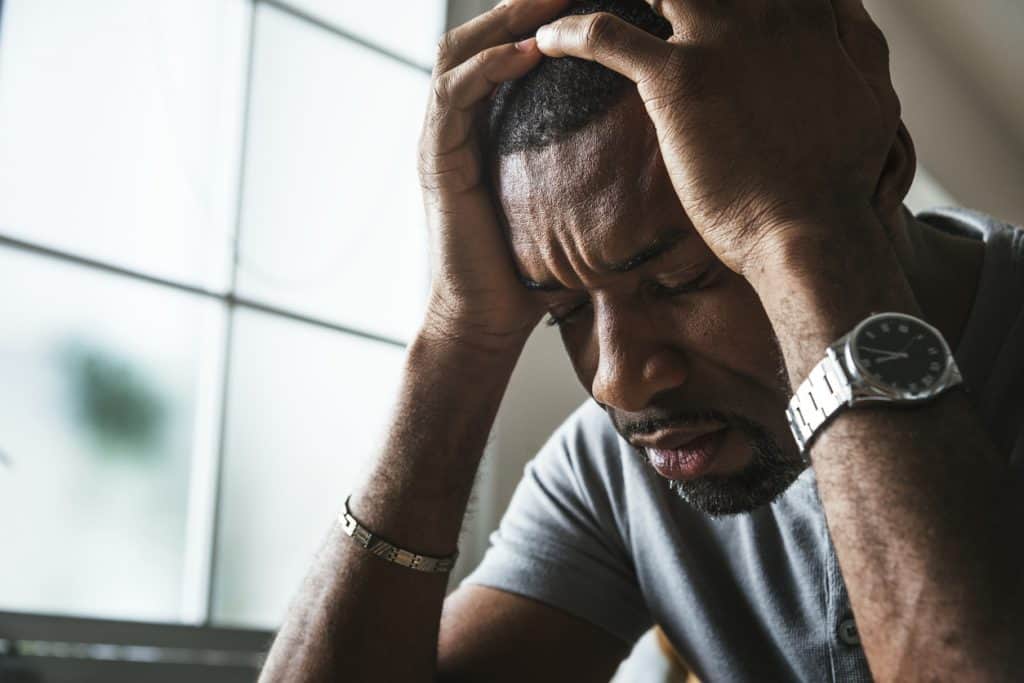





The VPN slows and stops connectivity on my apps and browser, even safe stuff. Is there any way to combat this? for example, twitter slows to a crawl, and no images will load at all.
Hi, Leon – that’s one that I haven’t heard of lately. Have you tried resetting the device? If that doesn’t work, would you mind contacting customer service? 877-479-1119.
Thanks – Chris
My Iphone just updated to ios 11.3 and it’s been having a lot of trouble connecting to the internet because of covenant eyes. I know the problem is covenant eyes because when i turn off the vpn it takes a few seconds to force it back on and in those few seconds I’ve been able to reconnect. Are you guys aware of this issue and is there a fix?
Hi, Joe – I’m not aware of this issue, but our most recent update, released on 4/4, may help with this issue. Please update the CE app and let me know if the problem persists.
Chris
I am having this issue now. It is blocking all internet connections. Please help!!!!
Hi Sandy!
I am sorry that you are having connection issues! Our customer service team is incredible and would love to help you figure out what is going on. I’d encourage you to give them a call!
877.479.1119 within US
989.720.8000 outside US
Blessings!
Moriah
If the Covenant eyes vpn isn’t on but the browser app is on my phone does that mean it is still monitoring the whole phone, (for all my apps?) If a different browser that isn’t google or bing is added, it will still be monitoring any usage with M rating right? I can’t use the VPN because it slows my phones connectivity very badly on wifi or not
Hi, Tim – the VPN is what does the monitoring. If you’ve disabled the VPN and still have the browser, then you’re not protected. If you had the VPN and clicked on a link in another browser, then the VPN would rate it, but without it, no.
Chris
So for the VPN on iOS. There is a way to get to the VPN section under “general” and go to the covenant eyes section and disable the “On Demand” command. This allows bypassing of the VPN to allow unrestricted access to the internet. Any way it can be set so the accountability partner can get some type of alert when the VPN is shut down? Or is the best way to just restrict all internet access to the Covenent Eyes app? Because then this would still let things like Twitter and Facebook to get through. thanks!
Hi, Steven – can you please make sure you have the latest version of the iOS app? We released a new one on 4/4. When the VPN is shut-off, it should be sending a notification to the Accountability Report.
Regards, Chris
I use Parentkit to turn off apps and no the VPN is preventing me from using it. How do I delete the vpn?
Hello, Greg – are you trying to remove Covenant Eyes so that you can continue using Parentkit? If so, please contact customer service at 877-479-1119 and they can assist you.
Chris
I got rid of my iPhone because the one thing that I could not restrict was when my phone connected to a guest WiFi hotspot. When I would accept the terms to connect, a window would open up for that location’s homepage (i.e. the Starbucks homepage), and I would then be able to navigate to google or youtube and beyond even though I had restricted everything. Does the new app monitor those hotspot windows?
Hello, yes, it would monitor domains that you access through the hotspots. If you click, it will be rated.
Chris
Hello,
My name is Orion and I love this service you have provided, but I would like to make a suggestion. I use Apple devices and they have this wonderful feature where you can save your password for websites and apps to your device and have it auto fill when you visit that website when you use Safari. However, this feature is unavailable on the Covenant Eyes app. Would it be possible for this feature to be added, or is it already available, and if so how do you set it up?
Thank you for everything you are doing,
Orion Maki
Hello, Orion – thank you for this suggestion. I’ve sent it to our development team for further consideration.
Chris
i have continuously read about the accountability on a mobile phone can it b used via a smart phone .i caught my husband about q8 months ago viewing porn and i cannot get over it i was feeling a little better before xmas 2017 and knowing his basic phone was almost useless bought him a smart phone to use sith bis bloothtooth excercise machine i regret this so much and the little trust i had regained has vone he may not b doing anything wrong but i dont know .he never puts the phone down i xo take it from him when we retire at night but things are very serious between us .he makes out that i need to see a sychiatrist and i go on at him because i do not trust him .ive told him to leave and that causes probldms but everythings turned on me becausei cant let it go .i want to but do not want to be made a fool of . Thankyou
I would think that if there’s nothing wrong with his phone, then you should be able to view the history at any time for your own reassurance. That should be a basic trust-building exercise that he should be willing to undertake: all of his internet activity should be an open book to you, no questions asked. You don’t need to see a psychiatrist about that. He should be willing to open the books for you at any time, given his past behavior.
Here, here, and here are some articles about boundaries, and here’s one about trust that might be helpful as you think things through.
The app for iOS has been great. My main request would be that it reported search terms, if this is technically possible. But, the fact that it enforces Safe Search is a great help.
Another workaround for Youtube Restricted mode might be to submit the blocked videos here: https://support.google.com/youtube/contact/yt_restricted_mode This might allow the blocked videos in Restricted mode. I don’t know how fast their turnaround is though.